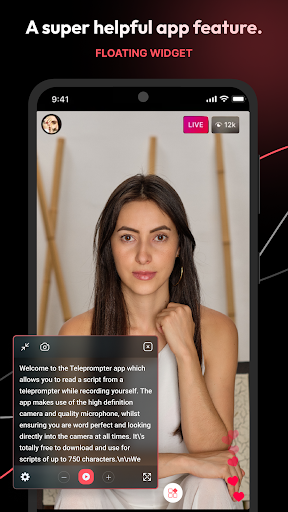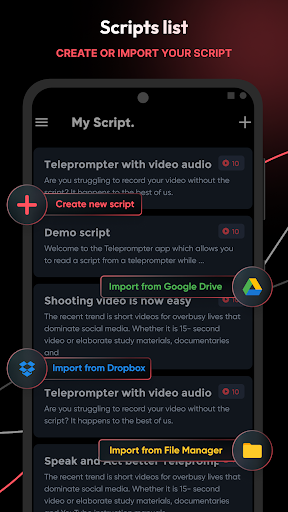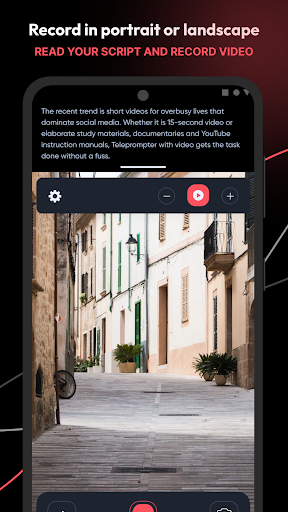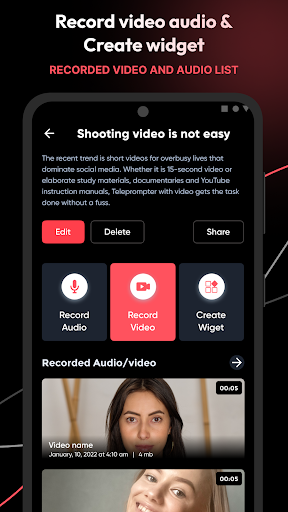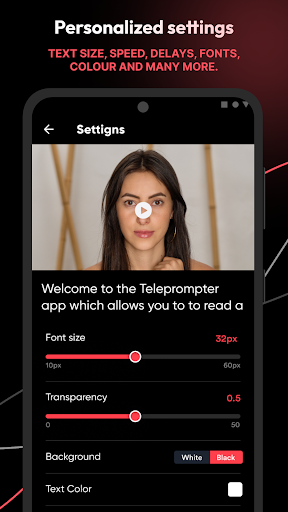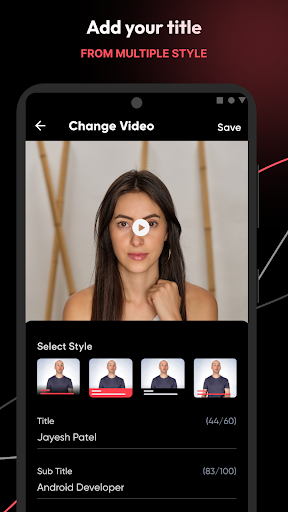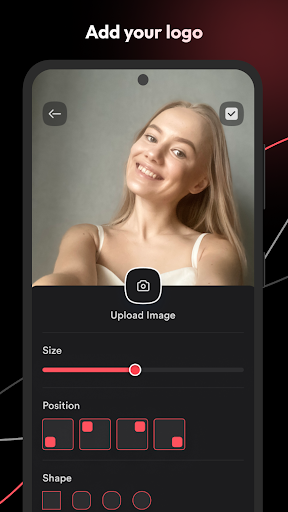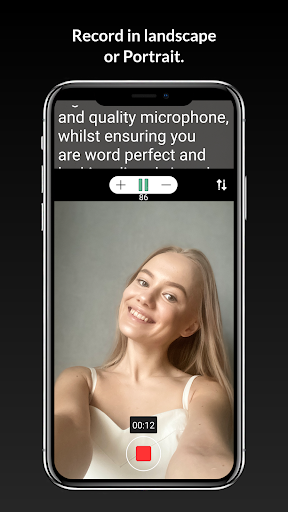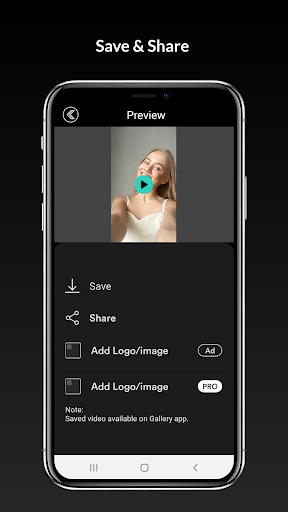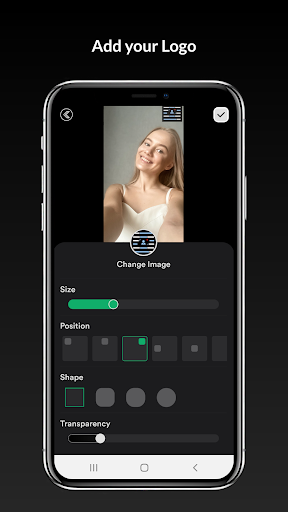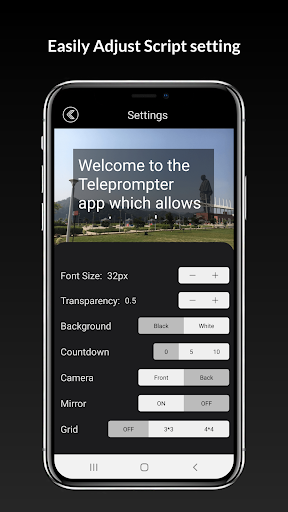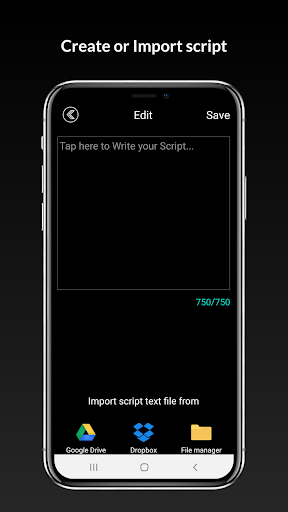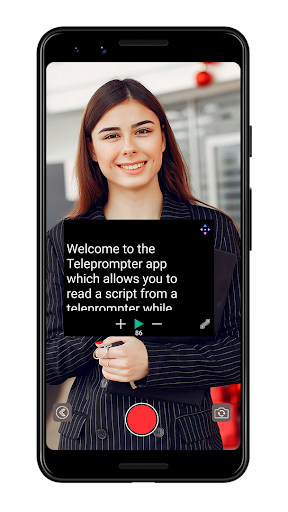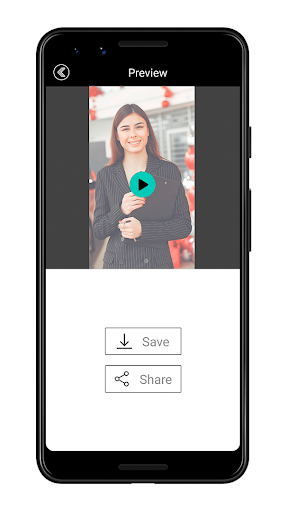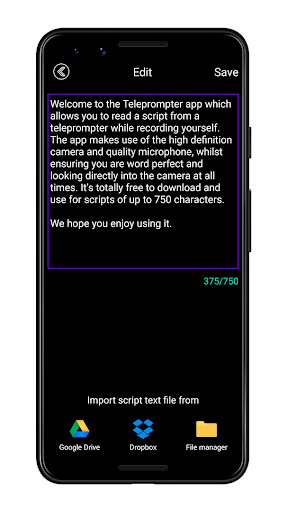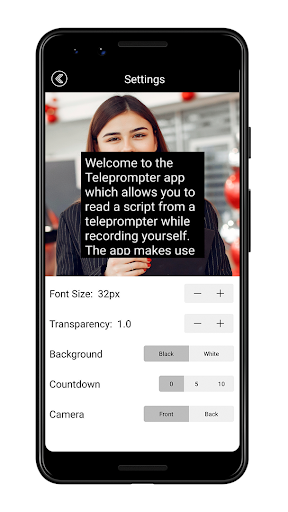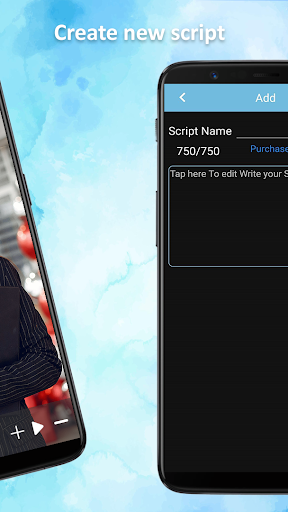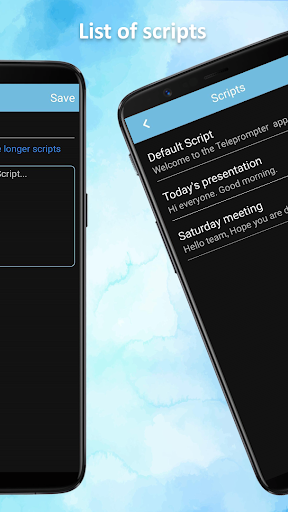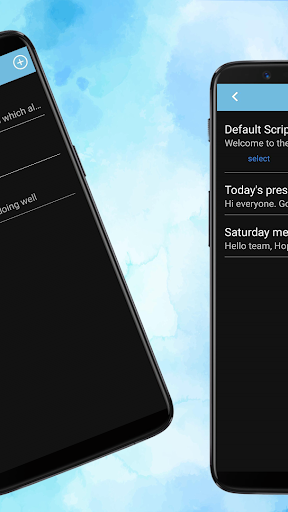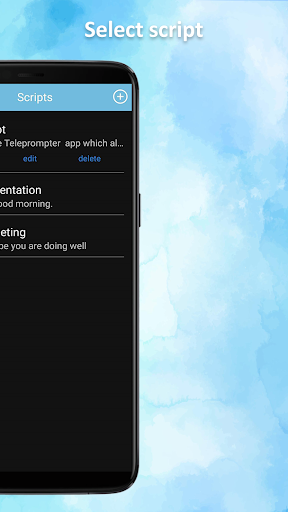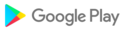Best Teleprompter app for Mobile.
Read your script with a teleprompter app and record a video from the camera or mobile phone.
You read a pre-prepared script while recording yourself using the front/back-facing camera. Simply press record and read the script as it scrolls down the screen. As the script scrolls next to the camera lens, so you look like you're talking to your audience when you are actually reading!
This Teleprompter app will reduce your time to record video, and make your presentation more confident and attractive.
Best features of Teleprompter with video audio WITHOUT EXPENSIVE DEVICE
* Using front and rear-facing cameras record your video.
* Record your video in landscape or portrait.
* Record HD video with high frame rate based on what your device supports.
* TXT, DOCX, DOC and PDF file script import supported.
* Easy way to change Text size
* Change the text speed with easy way
* Record Audio using in-built and external microphones.
* Display a 3x3 or 4*4 grid to help you position yourself.
* Add your brand logo on your recorder device.
* Save without any watermark.
* Add your brand to your stories with the Teleprompter with video audio. Add your Quality title and your custom logo.
* Widget supported.
Simple to use Teleprompter app
* Set a countdown on settings to get into position.
* Control the teleprompter app with a Bluetooth or wired with OTG keyboard. Using a keyboard you can control the scrolling script (SPACE KEY = play pause scrolling script, UP KEY = Increase scrolling speed, DOWN KEY = decrease scrolling speed).
* Mirror the script for use in a pro teleprompter rig device.
* Do Settings for Adjust font size, scrolling speed and Other.
Upgrade is AVAILABLE:
Teleprompter with Video audio free version allows up to 750 characters which is enough for video of around 1 minute. upgrade version available if you need to use longer scripts.
* After upgrade allow unlimited scripts and Add your own logo to your videos
Fixed script scrolling, added logo/image and title on video.
Enjoy smoother teleprompting with our latest enhancements!
Add Logo and Style issue fixed.
Replace video background with your image supported.
Camera freeze issue fixed.
Edit script issue fixed.
Import script from drive issue fixed.
• Widget supported on any application
• Eye catching new UI
• Recorded video available on script details screen
• Add your Title with multiple style on recorded video
• Docx file import issue fixed
• Crash issue fixed
• Widget supported on any application.
• Eye catching new UI
• Recorded video available on script details screen
• Add your Title with multiple style on recorded video
1) Add Keyboard Control (connect via Bluetooth or OTG)
• Keyboard Up key to increase scrolling speed
• Keyboard Down key to decrease scrolling speed
• Keyboard Space key to play pause scrolling script
2) Performance enhancement.
Add Grid on Recording screen.
Add FAQ.
Many more improvement.
Multiple language supported.
Prompt mirror supported.
Save issue fixed
Add Logo or Image on your recorded video.
This feature is free for the upgraded users, another user can add after watch the rewarded ads.
Also, some small issues are fixed.
Fixed an issue saving video in the gallery.
Added ad with video save information.
Android 11 video and audio save recording issue fixed.
New UI
Support Audio Recording
Performance enhancement
Performance enhancement
Performance enhancement
Performance enhancement
Performance enhancement
- Scroll scripts mirrored mode
- Change text size
- Adjust the foreground and background colors for easy visibility
Performance enhancement
Performance enhancement
Performance enhancement